
SHARE Mobility provides organizations the tools they need to plan, manage, and optimize their transportation programs.


of frontline workers don't have access to a car for a work commute
of the U.S. workforce has quit a job because of a bad commute
can be saved annually by SHARE Mobility riders
job fulfillment rates with expanded commuter benefits
Over 60% of workers would consider turning down a job because of commute costs. We provide you with the technology and services to help improve retention and make you more attractive to a wider talent pool.
Explore Solutions
With over a 97% on time arrival rate, a SHARE Mobility transportation program can help you to reduce tardiness and absenteeism, keeping facility running at its best.
Explore Solutions
By providing transportation enhanced with technology, SHARE Mobility is designed to streamline operations and excite users, contributing to higher usage rates for new and existing transportation programs.
Explore Solutions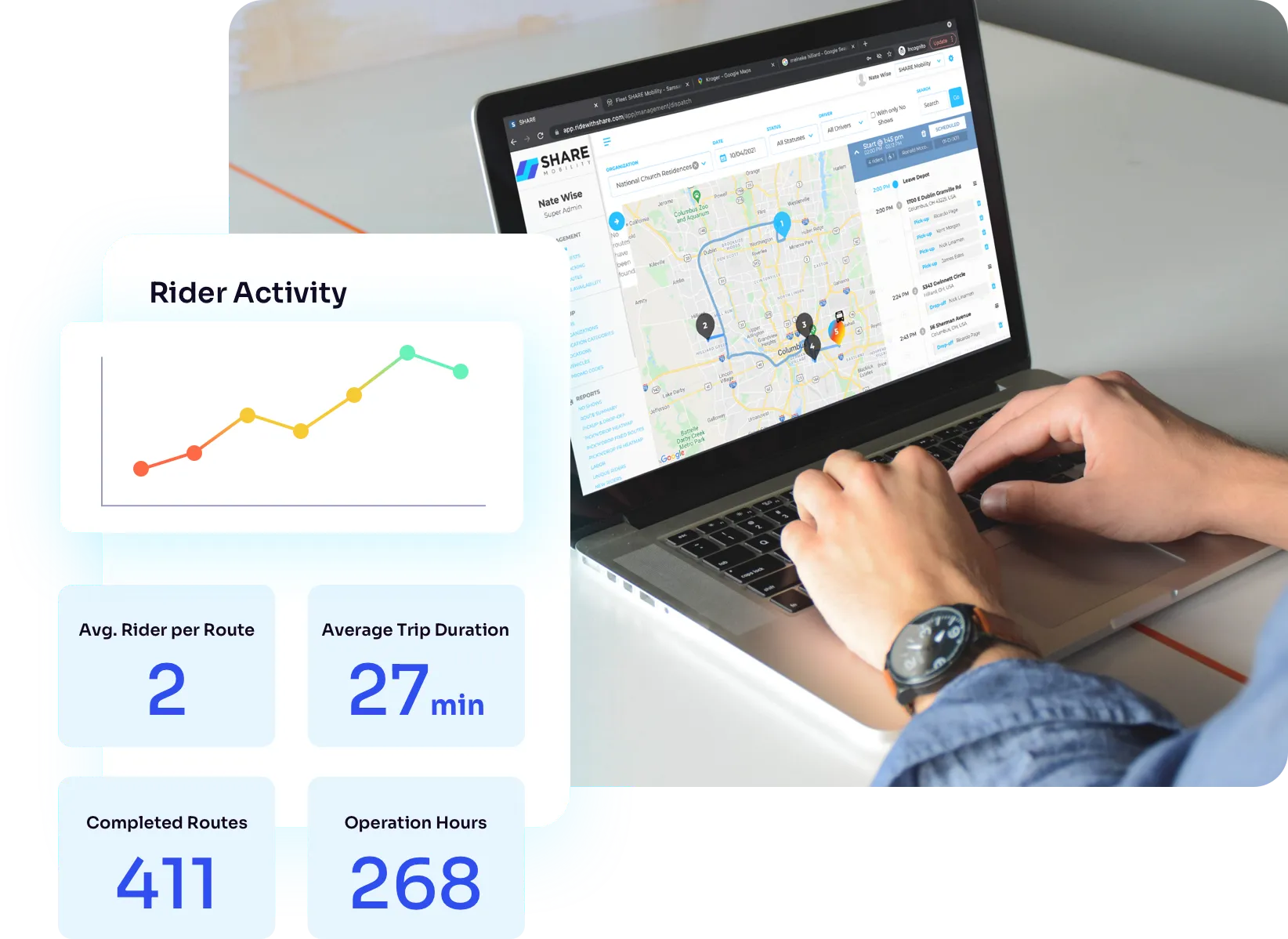
SHARE Mobility can help you improve operational efficiency and cut hiring costs while also opening the door for potential tax savings, making it an attractive choice for your bottom line.
Explore Solutions
By reducing reliance on single-occupancy vehicles, your organization can significantly lower its carbon footprint, by promoting greener commuting options.
Explore Solutions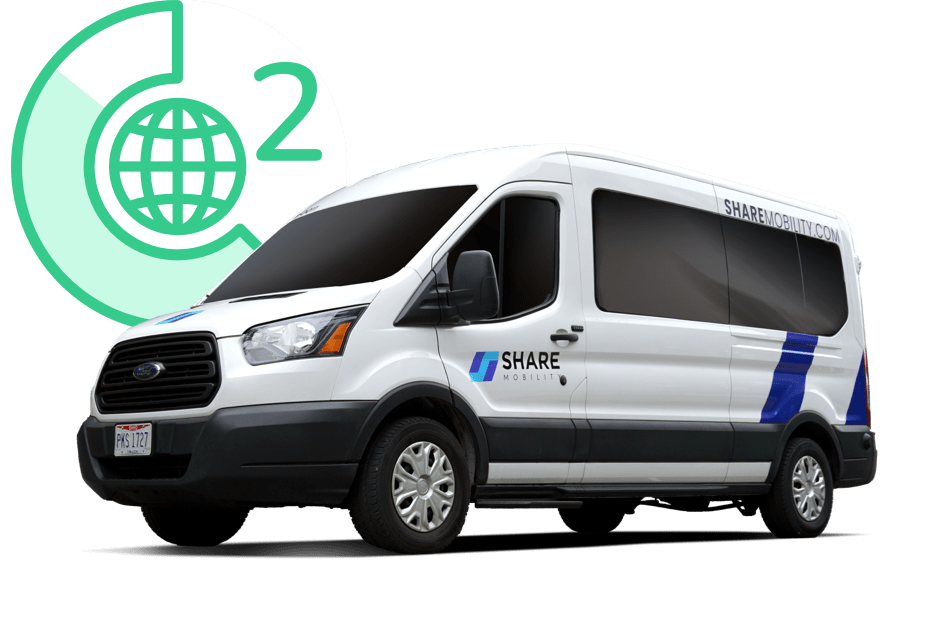
With the help of our technology, SHARE will analyze the transportation needs of your organization to help determine the best program type, routes, and vehicles needed for your program.

Dedicated account managers are with you from the start to make sure your program gets off the ground smoothly. From operator procurement to helping you promote your program to your new riders, we're here to help.

SHARE features multiple booking options, real-time vehicle tracking, and a vetted fleet network, ensuring a safe and reliable trip for your riders

Our customer success team will review the performance of your program and work with you to optimize ridership, travel time, and vehicle size.
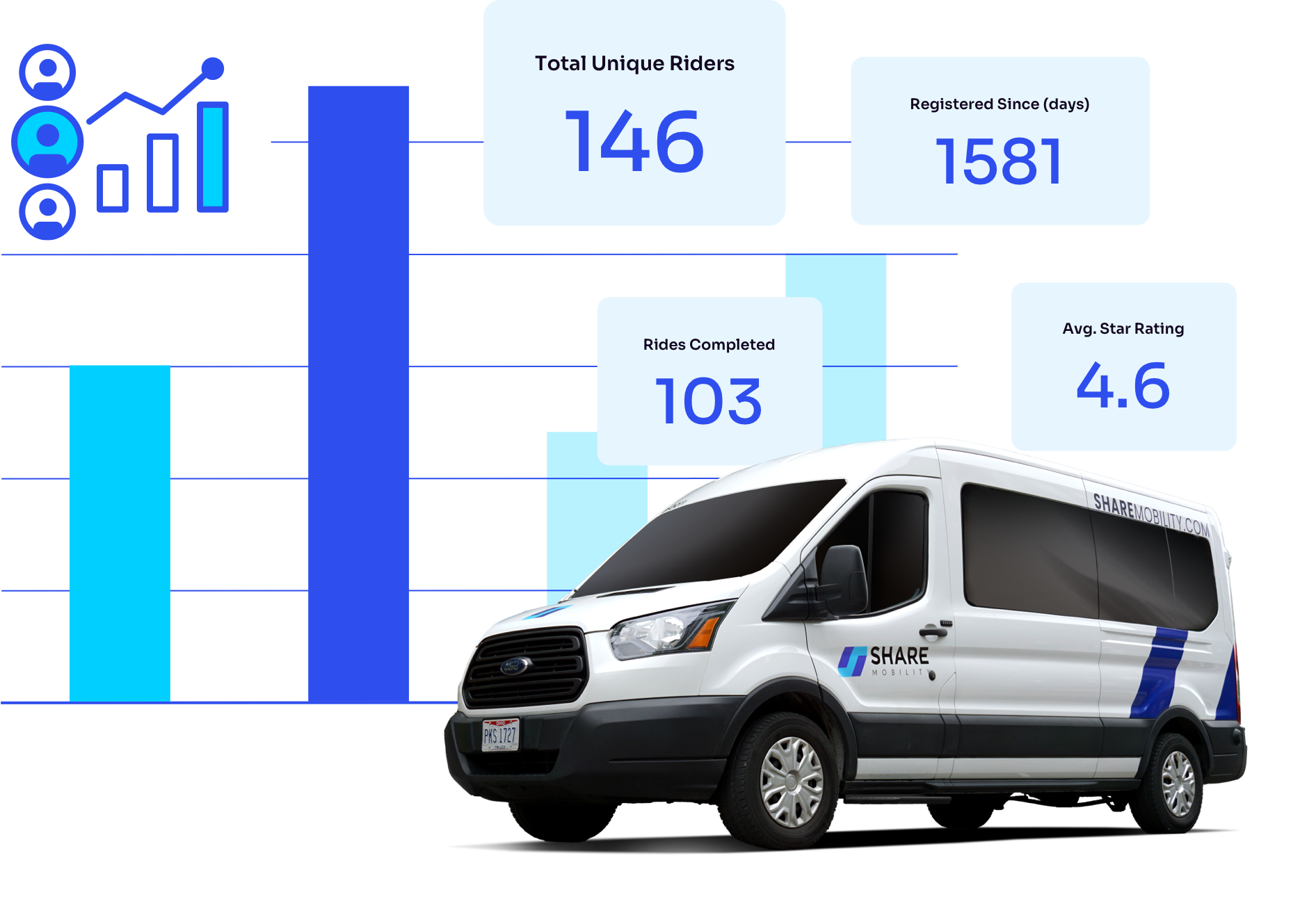
A dedicated account manager will work with you to scope, plan, and launch your program. Whether you use the route and program management software, or also need services with drivers and options for vehicle sizes, we're here to help. For route planning, we offer mobility analytics tools to optimize for expected riders. For employers and municipalities, we can create custom and optimized routes.
The SHARE routing and program software can be used anywhere. Our services network covers the continental United States, giving you access to vehicle options coast to coast on the lower 48.
You'll have a dedicated account manager that will set up, optimize, and monitor your account for ongoing success. They're also there to help with any questions you have on the platform, where you can access activity and trend reports, adjust routes or scheduling, and manage eligible riders.
For customers that need services in addition to the platform, we work directly with operators to get you a professionally trained W-2 Driver. No need to worry about finding an operator, managing additonal contracts, or additional insurance.
Absolutely! SHARE Mobility prioritizes the security of your data and is SOC 2 compliant. We implement strict measures to keep your information safe and protected. You can trust us to maintain the highest level of data security and provide a secure transportation solution for your business. Your valuable data is in safe hands with SHARE Mobility.